New Website
I'm happy to announce several huge updates for the Modulo project, making the Modulo project far more welcoming to newcomers! I created a brand new starter template and project structure based on the most useful patterns I've developed while using Modulo over the last few months in production. I used then used that new starter template to start a brand new website for the Modulo project itself, so that ModuloJS.org itself has a clear and clean codebase. Read on for specifics about the exciting new stuff that's I've released.
New Starter Templates
One main focus over the last few months is collecting the wisdom and techniques
I've accumulated into a collection of high quality starter templates. These
contain all the features that most people want for a large variety of websites:
Multiple pages, a contact form example, a blog example, and a multi-user GUI
CMS to edit the blog. This is now the default when you do npm install modulo.
I also started on a set of "Quick Pages" ZIP files that can be downloaded that
don't need npm installed at all, but instead are designed to function entirely
over the file:// protocol.
Decap GUI CMS
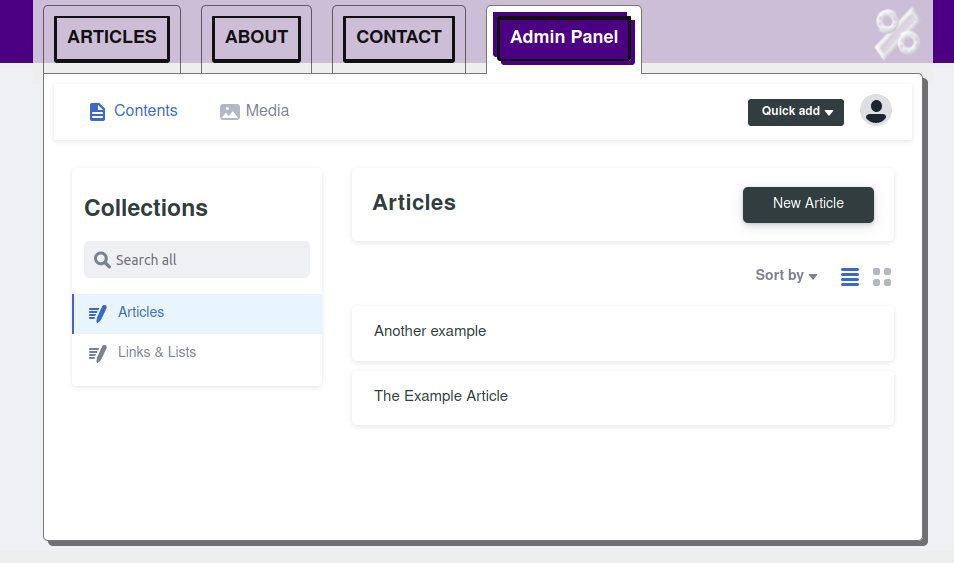
Earlier this year, Netlify CMS became Decap
CMS, no doubt a
some sort of pun on it being "headless". Whatever you call it, it's a fantastic
JavaScript based Content Management System, allowing for people used to
WordPress or other graphical CMS's to jump right in and be productive. Decap
allows for local editing with a GUI, which can be good in some team situations
for content developers and designers to maintain Markdown and data files
directly via a GUI. In the new create-modulo JAMStack template, Decap will be
installed by default.
More importantly, Decap can be configured to use GitHub or another service as a 3rd party authenticator, which allows for online editing of a Git repo from a user-friendly GUI. Given that Modulo is intended to satisfy each team member and help teams come together, Decap is a natural choice since it allows the more experienced developers to continue editing Markdown, JSON, and code files tracked via git using the tools they prefer, while non-technical team members can be make editing and git commits editing Markdown and media files via the GUI, which will merge seamlessly with the normal git workflow. Everybody gets to use the tools that are best for their jobs, while keeping everything in one repo, and avoiding any in-house DB usage or app server usage (still "100% staticly generated frontend").
"Quick Pages" Templates
Quick Pages templates are distributed from the EXAMPLES page and don't need
npm installed at all, but instead are designed to function entirely over the
file:// protocol. This means that they cna be edited with just the default
browser, file browser, text editor, etc, even on platforms that are notoriously
difficult for development (e.g. Windows), and don't need a file server or any
terminal usage.
They are designed especially for beginner HTML and CSS developers wanting to
just "quickly" put together a website with some degree of control over the end
result. By downloading this template, a user can actually assemble a simple
site which can be uploaded via drag and drop to a host such as Netlify that
will prebuild it before sending. Since these files will be pre-built just like
anything else, in the end, website users will be none the wiser that the site
was developed over the file:// protocol!
Markdown-HTML
Markdown-HTML is a sort of miniature "dual file format" that is as portable as HTML and as easy-to-edit as Markdown, by being both simultaneously. Read on for an explanation and example.
While developing other websites using Modulo, I developed a handy technique to
make a file which is simultaneously both a stand-alone HTML page and a valid
Markdown document. They function as an HTML file, since these Markdown-HTML
files can be "double clicked on" and opened with the browser's file://
protocol, just like any other HTML file saved with the "SAVE" feature on this
site (discussed in the next section).
When opened in the browser, the user sees only the final rendered page (not the markdown source), complete with the markdown converted into HTML, and any templating, CSS, custom code, etc applied. When opened with a text editor, these files resemble Markdown files, as long as you ignore the first line. This means that true novice coders, who are only comfortable using text editors but not comfortable with HTML or CSS, can edit these files as long as they don't touch the first line.
Furthermore, graphical Markdown editors (notably Decap), can be configured to accept a custom "frontmatter" deliminator. That means if you configure them to accept that long HTML string as the frontmatter deliminator, it will hide it from the user and editing the file will be like any other markdown file. This allows for properly configured GUI Markdown editors to open up and transparently edit these Markdown-HTML files as well, while enforcing that the "magic" words at the top that make it an HTML file as well remain.
For an example of such a file, see the source code for this very page itself
I've also excerpted the beginning below. It is displayed "word-wrapping" so you can see the first line in it's entirity. As long as you don't edit the first line, the file will act like HTML but be editable like Markdown!
The first line
The rest of the file
New Website
Using this new template, I developed a brand new website for Modulo with much improved documentation and coding standards.
Save feature
Now, each demo has a "SAVE" button that lets you save as a stand-alone HTML file whatever example you were working on. These HTML files act like "exe's": They can be shared with others and will open by double clicking. They are also very simple and short in terms of code, allowing for you to continue working on the component from the comforts of your text editor. This short boilerplate is thanks to Modulo's focus on "ramp up", which brings us to the next section.
New, improved tutorial: Ramping Up with Modulo
The tutorial has been largely rewritten around the concept of "ramping up" from plain HTML and CSS development. This will make it even more broadly accessible, and be a useful tutorial for experienced developers and serious novice learners alike. Check it out here: Ramping Up with Modulo Tutorial - Part 1
Code editor written in Modulo
The new code editor that replaces CodeMirror is now written in Modulo! This means the Modulo site has even fewer dependencies: It now only uses third party JavaScript for syntax highlighting and markdown parsing, and Pupeteer for the build step.
Better organized docs
While keeping this mostly the same, I combined the START and ABOUT pages into one page that gives starting instructions and a project over view at once. This allowed me to put a big old "EXAMPLES" link on the navbar, making it easy to find fun examples to try. I also put some effort into fully rewriting the CSS for the docs so they work well on Mobile and wide screen types, and no longer have horizontal scroll issues or editors not flowing correctly.
Markdown-driven documentation
Based on the new "Markdown-HTML dual file format" I describe above, I converted all of the documentation on this site to use Markdown, frontmatter, fenced code blocks, etc, instead of the hodge-podge of hard-to-maintain HTML and Modulo tags.
Animated logo
Last but not least, the obvious, main reason I updated the site is to add the logo that animates on the home page when you scroll. Priorities!